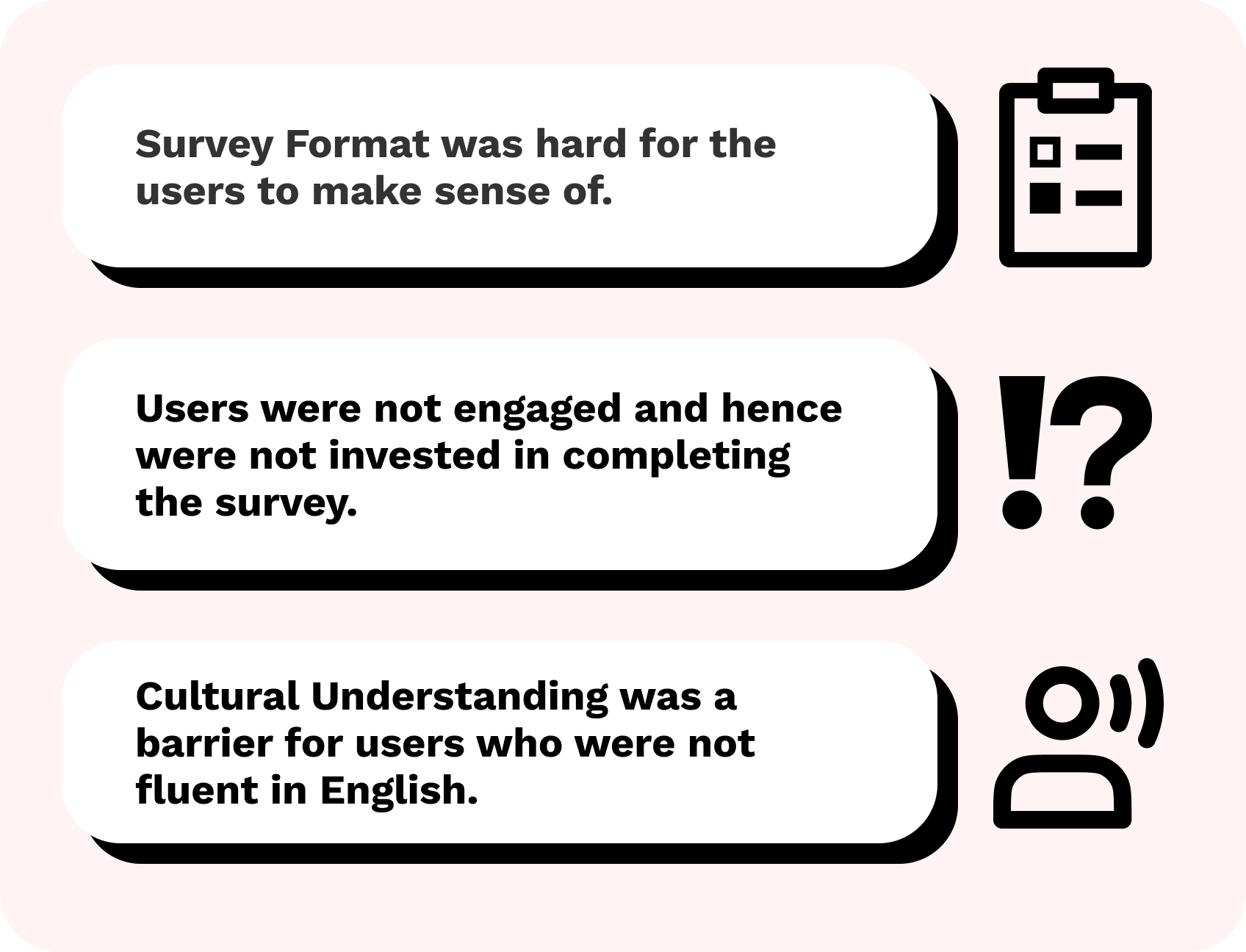An Accessible App to help eliminate miscommunication between patients and doctors.
“79% of misdiagnoses involved breakdown in the patient-practitioner clinical encounter, resulting in an estimated 40,000 to 80,000 avoidable hospital deaths each year in the US.” Michael White, MD, Valleywise Health
Project Overview
Who is the Client?
LiteraSeed is a browser-based application that helps people communicate their medical symptoms to their doctors.
LiteraSeed was founded after one of the co-founders’ young cousin tragically passed away due to language-based miscommunication.
What did they want?
To improve LiteraSeed’s user experience for people with low-literacy in the English language.
Getting to know the Users
What did they think of the current product?
Previous Usability Test Reports
The clients were kind enough to hand us notes from previous usability walkthroughs. These users were refugees with low-literacy in English. We created an affinity map from these notes to identify patterns. The key insight we gleaned from this exercise was that the users were glad to have this survey as a framework to communicate with their doctors but also needed more from it. The survey was helpful, but in some cases it didn’t get to the point that the patients wanted to get across.
What did they need?
User Interviews
Through our interviews we saw a pattern- all three users were familiar with medical terms in a non-English language, but struggled with those terms in the English language, making them feel frustrated. We used WhatsApp audio calls to interview 3 recent refugees. LiteraSeed’s users are a diverse group- refugees, non-native English speakers, people with low digital and language literacy, the elderly and people with disabilities.
Cultural Understanding
Here’s an example of a breakdown in communication that one user shared with us. User 1 told the interpreter that he thought he had the jiggers (fleas). The interpreter’s notes spelled it out as chiggers (a mite) Small difference, one might think. Jiggers are fleas that can burrow underneath a victim’s skin. Chiggers are almost entirely harmless. One can only imagine what the doctor’s diagnosis/ prescription must’ve been.
*Jiggers are fleas that can burrow underneath a victim’s skin, and need immediate attention, while chiggers are entirely harmless.
Key Insight from User Interviews
Who exactly were we designing for?
Focusing on some key pain points
While the user research piece of this project can be its own multi-year project spanning cultures, sub-cultures, languages and regions; we had to focus on identifying actionable objectives for this sprint. The first step was to develop a persona to help us evaluate if our solutions were meeting goals, and if they were
The Persona
For the purpose of this sprint, our persona was a 30-something woman, who speaks and reads broken English, but is fluent in another language. She is educated in this other language, and understands the importance of accurate communication with her doctor to get the right diagnosis. She runs a small business and sells handmade soap on Instagram, Facebook and accepts orders via WhatsApp. She prefers using Arabic as her primary language on all of these apps. She describes her experience at the doctor’s office as necessary, but boring and frustrating. However, she feels a sense of accomplishment once the doctor’s visits are concluded.
Beginning to frame the actual problem
Survey Design- 20 Questions can’t always lead you to the right answer
Heuristic Evaluation showed that the survey provided very little user control and freedom. User interviews pointed out the fact that users thought that the survey didn’t provide for a space to add context to their concerns. Our hypothesis was that if questions were asked in a better way, users’ answers would be more useful to the care providers. We looked at competitors to see how they were tackling surveys and found that there were 2 key factors that the product missed-
User control and freedom- the ability to choose which questions to answer first.
Free-form questions- Leaving space for users to describe what they were feeling in their own words.
Patient Engagement & Patient Experience
“Patient engagement refers to a patient’s willingness and ability to interact with a provider, while the patient experience refers to how the healthcare provider met (or failed to meet) the patient’s expectations throughout the healthcare interaction. ” Skedulo
While looking for ways to make this product more engaging, we looked at Duolingo. Duolingo overlaps with this product in two key areas- engaging experience, as well as a foreign language. We really liked the interactions that the app uses.
Analyzing Duolingo’s User Experience and UI Elements that make the app engaging.
Culture v/s Language
Source: Shaules J. (2019) An Embodied View of Linguaculture. In: Language, Culture, and the Embodied Mind. Springer, Singapore. https://doi.org/10.1007/978-981-15-0587-4_9
Culture is the sum of values, traditions, food, art and people over generations. Language is a way of expressing oneself to other human beings. As time changes, culture evolves, but language may take a while to catch up. Can we then, expect a native speaker who is a living embodiment of culture to speak the same language as someone that learnt it in a different time, in a different space?
“The difference between the right word and the almost right word is really a large matter — it’s the difference between lightning and a lightning bug” Mark Twain
We looked at Skype Translator and Google Translate, however, neither had the ability to detect cultural granularity. Upon discussion with the software engineer on the team, we found that adding a voice-to-text feature was infeasible at the moment.
Scalability
For this design sprint, we were only looking at the OB/GYN survey, meant for pregnant people. However, we wanted to provide the client with a design kit that they could use for other surveys. We were looking at providing colors, font styles, iconography and typical layouts for the phone version.
Key Pain Points
TLDR
To summarize, the three main components of our problem statement were re-thinking the survey design, making it engaging for the users, overcoming the cultural barrier and providing scalability.
What are the experts saying?
While we had a handle on other aspects of the problem, we were still looking for resources to solve for low-literate users. Our client Aziza, had a repository of research in this area going back a few years. She recommended a paper titled “Designing Mobile Interfaces for Novice and Low-Literacy Users”
The paper conducted usability tests on a banking app in low-literate users. Their design recommendations included these-
Provide local language support, both in text and audio.
Minimize hierarchical structures.
Avoid requiring non-numeric text input.
Avoid menus that require scrolling.
It was interesting to note that the apps we used for C & C analyses used most if not all of these suggestions.
Brainstorming Ideas
Design Studio
In the ideation phase, we started sketching out ideas and decided to conduct a design studio with the stakeholders. This was probably the best decision our team took. The studio saw a bunch of interesting ideas that we debated.
Feature Prioritization
What made the cut, and what didn’t?
We took the ideas from the design studio, fleshed them out a little more, and then sat down with the software engineer for a feasibility check. Based on time, available technological, and human resources, we trimmed the features down.
The Final Result
Survey Design
Easy Questions First-
The heuristic evaluation showed that the current flows lacked user control and freedom.
“This is the essence of intuitive heuristics: when faced with a difficult question, we often answer an easier one instead, usually without noticing the substitution,” Daniel Kahneman, Professor of Psychology.
Current User Flow
Improved User Flow provides User Control and Freedom
We hypothesized that if the users are given a choice to pick a category they would like to answer questions from, they would likely pick the category that was the easiest for them to answer questions in.
Users can select a category and begin answering questions.
Freedom, but structured
The product has a linear structure, with little hierarchy. It was tempting to add hierarchy like traditional apps, however, we needed to maintain a balance since research showed that too much hierarchy did not work for users with low literacy.
Current Site Map
Improved Site Map
A card sort showed that the overall categories worked for most parts, but the questions within each of these categories needed some reorganization. Group similar things together- We used this principle to group quantitative questions together, questions about the baby separate from questions about the mom and so on.
Adding Cultural Nuance
Add terms in various languages for users to better understand medical jargon. Also add additional images and short videos to better explain the term.
Transliteration, not translation
The persona we were designing for had basic English vocabulary. Adding more context to the questions and to the symptoms themselves and simplifying medical jargon using everyday English would help the user understand and answer more accurately. The root of this idea came from our design studio. The engineer on the team had the vision to add video clips to improve the explanation.
Prototype
Scenario: You are 30-weeks pregnant. You have a monthly appointment with your OB-GYN today. You’ve been experiencing terrible pain in your shoulder and would like to report that to your doctor, along with some other issues.
Takeaways
Communication can be hard, even when we all speak the same language.
Our group had a rocky start due to some internal miscommunication. We caught it early, discussed our goals and individual working styles, and there was a marked improvement in our group dynamic from then on.
Collaboration with engineers is key.
Now, this is a cliche, but I couldn’t be more thankful for a great working relationship with our client. The software engineer gave us clear answers on feasibility, helping us filter out ideas that would take forever to build.
Benefits of Literature Review
While we relied on our user interviews to identify key pain points, the literature review gave us an evidence-based framework for our solutions. The design strategies in the research papers gave us a great starting point.